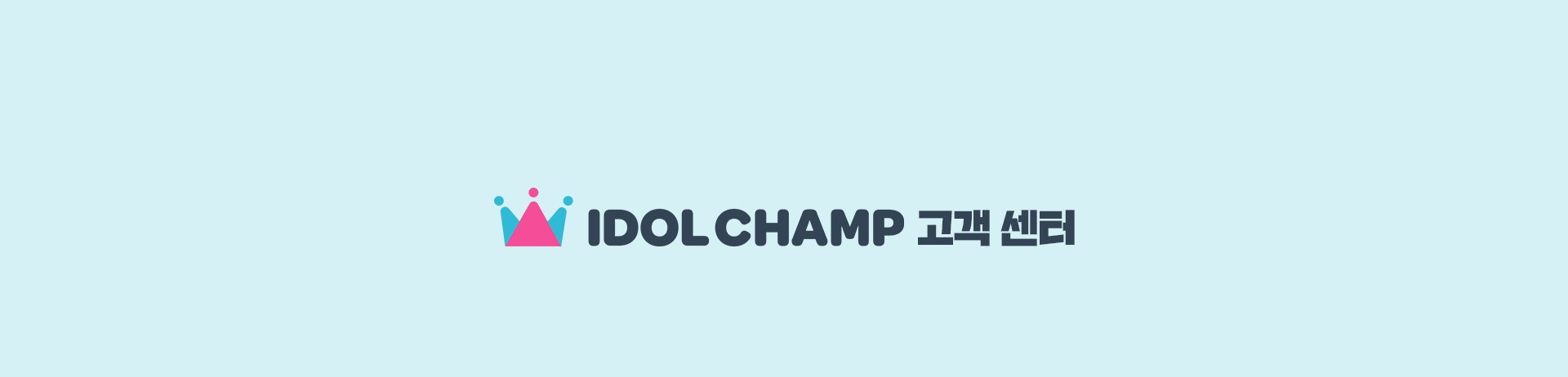


▶ [팬PD]는 아이돌챔프 유저들을 일컫는 말로 레벨에 따라 새싹부터 챔프 PD까지 총 10등급의 PD로 구분됩니다.
▶ 높은 레벨의 팬 PD가 되면 더욱 많은 혜택이 주어져요!
▶ We refer to our users as "Fan PD".
▶ There are 10 different "Fan PD" levels, and users will receive bigger benefits as level goes up.
▶ 열심히 하트를 사용해서 레벨업을 했다면? 레벨업 시 보너스 챔심을 드립니다!
▶ 추가로 멋진 뱃지와 다양한 혜택이 추가되는 등급업 보상을 알려드릴게요
[등급업 보상]
- 출석챔심 : 신입 PD부터 출석챔심이 2레벨업 당 1타임챔심씩 추가됩니다.
- 차트사용 : 신입 PD부터 일일차트에 사용 가능한 타임챔심이 확대됩니다. 더 많은 타임챔심을 사용해보세요!
- 스타나눔 : 주니어 PD 부터 스타챔심 사용 시, 루비챔심으로 더 많이 돌려 받을 수 있어요!
- 추가투표 : 고참 PD부터 추가투표권이 제공됩니다 (일부 투표 제외)
▶ 레벨 및 등급은 [내 정보]에서 확인하세요!
▶ [내 정보] 에서 XP 및 각종 보상 등에 대해 확인할 수 있어요.
▶ 레벨서비스 혜택 등은 추후 서비스 운영사정에 따라 변경될 수 있습니다.
▶ We reward Fan PDs for the hard work that took to level up!
▶ Below are the benefits that follow every level upgrade.
[Benefit for Level Up]
- Attendance Chamsims : From Level 20, the amount of Time Chamsims received for checking attendance will increase by 1 for every 2 levels.
- Chart : From Level 20, the amount of Time Chamsims available for use for the chart will increase.
- Star-giving : From Level 40, the percentage of Ruby Chamsim payback for using Star Chamsims will increase.
- Additional Voting : From Level 60, the daily limit of votes will increase (this applies differently to each vote).
▶ Check [MY] for levels and ratings!
▶ You can check XP and various rewards on [My] page.
▶ The above mentioned benefits for each level (XP) may change depending on the service conditions.
▶ 개인정보 보호 문제로, 팬PD님의 ID와 비밀번호는 아이돌챔프 운영자도 알 수 없습니다.
▶ 이용하신 계정의 ID와 비밀번호가 기억나지 않으실 경우, 각 SNS (구글, 페이스북, 카카오톡, MBC플러스 홈페이지 등)에서 ID/PW 찾기를 권장드립니다.
▶ 로그인한 SNS가 무엇인지 기억이 나지 않으신가요?
▶ 이 경우, 아래 내용을 mbcplus@mbcplus.com 메일로 보내주시면 접속한 계정의 SNS 를 확인해드리고 있습니다.
- 찾기 원하는 계정 닉네임 :
- 해당 계정을 이용한 월 :
(대략적인 0월~0월 정도로 주셔도 좋아요!)
▶ If you cannot remember your username/password, we recommend that you try finding them through the platform (Google, Facebook, Kakaotalk, MBC PLUS webpage, etc.) with which you first signed up.
▶ If you cannot remember which platform you signed up with, please provide us with the following information.
▶ With the information, we will let you know which platform you used to sign up, and then you can proceed with the further process of finding your username/password.
- Nickname of the account you wish to find
- Months during which you used the said account
(example : November 2022 through December 2023)
▶ 아이돌챔프는 구글, 카카오톡, 페이스북 그리고 mbcplus 등 다양한 계정으로 로그인 가능하며, 모두 각기 다른 레벨, 닉네임으로 별도 관리되고 있습니다.
▶ 현 시스템 상 레벨과 챔심이 리셋되는 경우는 존재할 수 없습니다.
▶ 따라서 레벨과 루비챔심이 갑자기 리셋된 경우, 기존에 쓰던 계정이 아닌 다른 SNS 계정을 통해 로그인한 가능성이 높습니다. (단, 타임챔심은 매월 1일 리셋)
▶ 기존에 사용하시던 계정의 SNS 혹은 ID/PW가 기억나지 않으실 경우, 해당 계정의 아이돌챔프 닉네임을 mbcplus@mbcplus.com로 문의사항과 함께 보내주시길 바랍니다.
▶ IDOLCHAMP can be logged in through various platforms such as Google, Kakao, Facebook, and mbcplus, all of which are managed separately under different levels and nicknames.
▶ Therefore, if the level and Ruby are suddenly reset, it is highly likely that you logged in through a different platform. (Time chamsims are automatically reset on the 1st of every month)
▶ If you don't remember the platform or ID/PW of the account you previously used, please send the nickname of the account you want to find to mbcplus@mbcplus.com with your inquiry.
▶ 탈퇴는 로그인 > 메뉴 > MY > 회원탈퇴 루트를 통해 탈퇴 신청 부탁드립니다.
▶ 탈퇴 후에는 챔심/레벨 등 복구될 수 없으니 신중히 결정해주세요.
▶ 또한, 탈퇴 후 새로운 계정을 생성하더라도 동일한 기기로는 이미 풀었던 퀴즈에 참여할 수 없으니 참고부탁드립니다.
▶ If you wish to delete your IDOLCHAMP account, please follow the steps below.
- Click on the three-lined icon on the top right
- Click on the person icon below the banner
- Click ""Withdraw"" on the bottom of the page
▶ Please note that once you delete your account, your level and remaining chamsims cannot be restored.
▶ In addition, even with a newly created account, you will not be able to earn chamsims from quizzes that you have previously participted with a deleted account on the same device.
▶ 회원 탈퇴 시, 계정은 즉시 삭제되며 동일한 아이디로 계정 복구 및 재가입은 할 수 없습니다.
▶ 재가입 시, 다른 계정을 통해 재가입하여야 하며 레벨과 챔심은 리셋됩니다
▶ 회원 탈퇴 시, 나의 레벨 정보와 그 동안 적립한 챔심(타임, 루비, 스타)은 소멸되며 복구되지 않으니 주의해 주세요!
▶ Once you delete your account, you will not be able to restore the said account or sign up under the same account(platform).
▶ When signing up, you need to do so through a different platform, and the level and chamsims will be reset.
▶ Once you have deleted your account, your level and Chamsims will not be restored.

▶ 결제가 완료되었는데 챔심이 지급되지 않은 경우 3~7일 이내에 자동으로 환불(또는 결제 취소)이 됩니다.
▶ 7일이 지나도 환불(또는 결제 취소), 챔심 지급이 안되었을 경우, 각 스토어 고객센터를 통해 문의 또는 직접 환불 부탁드립니다.
[구글]
080-085-1500, 02-531-9000(0번 누르면 상담원 연결)
[애플]
- 고객센터 문제신고 접속
- https://reportaproblem.apple.com/ 아래에 따라 환불 신청
- 앱스토어로 실행 및 로그인
- 문제 신고 페이지에서 ‘아이돌챔프’ 앱을 찾아 ‘문제 선택’에서 '환불 이유' 선택
▶ 또한, 단순 기기/OS/네트워크 오류일 수 있어 다음 방법으로 재시도 후 챔심 확인을 부탁드립니다.
- 어플 껐다가 다시켜기
- 로그아웃 후 재로그인
- 타 기기에 동시로그인 여부 확인
- 휴대폰 껐다가 다시켜기
- 아이돌챔프 어플 최신업데이트
- 스마트폰 os 업데이트 (설정 > 소프트웨어 업데이트 > 다운로드 및 설치)
▶ If the payment went through but chamsims were not distributed, the purchase will be automatically cancelled or refunded within 3 to 7 days.
▶ If neither cancellation of payment(or refund) nor chamsim distribution does not happen even after 7 days, please contact the customer service of Google Play Store/Apple app store.
[Google]
080-085-1500, 02-531-9000(press 0 to connect)
[Apple]
- Access : https://reportaproblem.apple.com
- After logging in, click "Request a refund" on the dropbox menu
- Click on the option applicable to you for the "Tell Us More" dropbox menu
▶ In addition, it may be due to simple network/device/platform error, so we recommend that you try some of the steps below.
- Restarting the application
- Re-logging into the application
- Check to see if you're logged in with the same account on a different device.
- Restarting your device
- Updating IDOLCHAMP to its latest version
- Updating your device to its latest version
▶ 환불은 구글 및 애플 정책에 따라 아이돌챔프가 진행할 수 없으며, OS별로 진행절차가 다르므로 아래 절차 확인 후 환불신청 부탁드립니다.
▶ 아래의 경우는 환불이 불가할 수 있으니 유의해 주세요!
- 결제로 얻어진 챔심(보너스포함)을 사용하신 경우
- 결제로 얻어진 챔심(보너스 포함)보다 보유 챔심이 적을 경우
- 7일 이후에 대한 환불 요청의 경우
- 이용자의 과실로 인한 결제가 이루어졌을 경우
[구글 플레이스토어 환불방법]
- 웹 브라우저에서 https://support.google.com 으로 접속
- ‘구글플레이’ 클릭, ‘환불 및 반품’ 클릭
- 이후 제공되는 안내 절차에 따라 진행
[애플 앱스토어 환불방법]
- 고객센터 문제신고 접속
- https://reportaproblem.apple.com/ 아래에 따라 환불 신청
- 앱스토어로 실행 및 로그인
- 문제 신고 페이지에서 ‘아이돌챔프’ 앱을 찾아 ‘문제 선택’에서 '환불 이유' 선택
- 환불 사유 클릭 시 "구입하려던 항목이 아님"
- 제출 버튼 클릭 (환불 사유에 따라 다른 버튼이 나오게 되는데 '제출' 버튼이 나오는 환불사유를 선택하시면 됩니다.)
▶ 환불 신청 이후에는 아이돌챔프 닉네임을 mbcplus@mbcplus.com 메일로 보내주시면 챔심 회수가 진행됩니다.
▶ 원활한 환불진행을 위해 꼭 닉네임을 메일로 보내주세요!
▶ Any refund on IDOLCHAMP is regulated by Google Play and Apple App Store and thus subject to each platform's refund policy. The refund process for each platform is different, so please refer to the information below to proceed.
▶ You may not be eligible for a refund in the following cases.
- You have already used the purchased chamsims, including the bonus chamsims
- The amount of chamsims you currently possess is less than the purchased amount of chamsims
- You requested for a refund past 7 days since the purchase date
- Purchases made accidentally or in simple error
[Refund process for Google Play]
- Please access https://support.google.com
- Click "Google Play"
- Click "Refunds and Returns"
- Click "Learn more about Google Play refunds"
- Click "Refund requests"
- Follow the steps provided by the platform afterwards
[Refund process for Apple App Store]
- Access https://reportaproblem.apple.com
- After logging in, click "Request a refund" on the dropbox menu
- Click on the option applicable to you for the "Tell Us More" dropbox menu
- Click "Next"
- Search for your purchase history by price
- Click ""Submit""
*the steps may differ according to your option for the "Tell Us More" dropbox menu
▶ After receiving a response from the platform for your refund request, please send your IDOLCHAMP nickname to mbcplus@mbcplus.com to complete your refund.
▶ 쿠폰은 구매 즉시 개별코드가 발급되고, 챔심과 교환하는 것이기 때문에 별도 취소가 어렵습니다.
▶ 이용에 불편을 드려 죄송하다는 말씀 드리며 이후에는 신중히 구매 부탁드립니다.
▶ Coupons are not available for a refund because they are exchanged with chamsims, and each coupon is given a unique code upon purchase.
▶ We thank you for your understanding.

▶ 타임챔심은 적립한 월의 말일까지만 사용 가능하며, 적립한 날의 익월 1일에 소멸되는 파란색 하트모양의 챔심입니다.
[사용방법]
- 투표/라이브시청/팬덤광고/아챔차트
[적립방법]
- 출석 : 출석 팝업 내 '출석하고 챔심받기' 클릭 시 30💙 적립 (레벨에 따라 UP)
- 커뮤니티 좋아요 : 일일 1회 좋아요 30개 이상 달성 시 20💙 적립
- 레벨업 보상 : 레벨 1씩 오를 때마다 레벨업 보상 지급💙
- 퀴즈 챔프 : 최근 퀴즈 10개까지 💙챔심 획득 가능
[주의사항]
- 차트의 경우 1디바이스 1계정에 한하여 1일 100타임♥까지만 참여 가능합니다.
- 타임챔심은 팬덤광고 목표 미달성시 환급되지 않습니다.
- 투표별로 사용가능한 챔심이 다를 수 있으니 각 투표에서 확인해주세요.
- 모든 챔심은 하나의 기기에서 하나의 계정으로만 적립 가능합니다.
- 상기 챔심 적립 및 사용정책은 추후 서비스 운영사정에 따라 추가로 변경될 수 있습니다. 더 자세한 내용은 공지사항을 확인해주세요.
▶ Time chamsim is Blue heart that is available for use until the end of the month of earning them. They expire on the first day of the following month.
[How to use]
- Vote/LIVE Streaming/Fandom AD/Chart
[How to earn]
- Attendance : 30💙 for the first attendance of the day (the amount goes up as you level up)
- Like it for community posts : 20💙 for receiving more than 30 Like it, once a day
- Level UP : rewarded 💙 when you level up
- Quiz champ : earn 💙 by participating in the 10 most recent quizzes
[Cautions]
- For the chart, you can use up to 100 time♥ per day with one account per device (the limit on the amount of chamsims will increase as you level up)
- The amount of chamsims available for use varies for each vote, so please check in advance.
- Chamsims can be earned on only one account per device.
- The above policy on earning and using Chamsims may change in the future depending on the service operation conditions.
▶ 루비챔심은 한 번 적립하면 사라지지 않고 언제든 사용 가능한 빨간색 하트 모양의 챔심입니다.
[사용방법]
- 투표/라이브시청/팬덤광고/아챔차트
[적립방법]
- 출석 광고 : 출석 후, 광고 시청을 통해 10💓 추가 적립 가능
- 동영상 1회 시청 당 1회 룰렛 돌리기 : 1💓 에서 최대 100💓까지 당첨가능, 당일 광고물량에 따라 유동적
- 무료충전소 참여 : 항목별 안내되는 적립량 참고
- 스타나눔 Payback : 스타나눔 사용💓량의 기본 20%를 루비챔심으로 적립 (등급에 따라 UP)
[주의사항]
- 투표별로 사용가능한 챔심이 다를 수 있으니 각 투표에서 확인해주세요.
- 모든 챔심은 하나의 기기에서 하나의 계정으로만 적립 가능합니다.
- 상기 챔심 적립 및 사용정책은 추후 서비스 운영사정에 따라 추가로 변경될 수 있습니다. 더 자세한 내용은 공지사항을 확인해주세요."
▶ Ruby chamsim is Pink heart that does not expire and is available for use at any time.
[How to use]
- Vote/LIVE Streaming/Fandom AD/Chart
[How to earn]
- Attendance AD : earn additional 10💓 by watching the AD followed by attendance.
- Spin roulette per video AD : win up to 100💓, operates irregularly depending on the ad inventory.
- Free-charging activities : the amount of 💓 earned varies from activity to activity
- Star-giving fundraising : 20% payback on star-giving fundraising💓 (*the percentage will increase as you level up)
[Cautions]
- The amount of chamsims available for use varies for each vote, so please check in advance.
- Chamsims can be earned on only one account per device.
- The above policy on earning and using Chamsims may change in the future depending on the service operation conditions.
▶ 스타챔심은 스타의 기념일/컴백 때 스타의 이름으로 기부할 수 있는 노랑색 별 모양의 챔심입니다.
▶ 매월 스타나눔 서비스를 통해 적립된 스타챔심을 기부하고 있으며, 아이돌챔프 공식 트위터에 기부내역을 업데이트하고 있어요!
[사용방법]
- 스타나눔 페이지
[적립방법]
- 아챔샵 충전소에서 동영상 광고보고 스타챔심 적립 가능
[주의사항]
- 모든 챔심은 하나의 기기에서 하나의 계정으로만 적립 가능합니다.
- 상기 챔심 적립 및 사용정책은 추후 서비스 운영사정에 따라 추가로 변경될 수 있습니다. 더 자세한 내용은 공지사항을 확인해주세요.
▶ Star Chamsim is a Yello star shape that does not expire and can be used for "Star-Giving"!
[How to use]
- Star-Giving Funtrasing page
[How to earn]
- Earn 1⭐ by watching an ad
[Cautions]
- Chamsims can be earned on only one account per device.
- The above policy on earning and using Chamsims may change in the future depending on the service operation conditions.
▶ 퀴즈는 최신 10개까지만 적립이 가능합니다.
▶ 더 자세한 내용은 공지사항에 고지된 [퀴즈챔프 적립 정책 변경의 건] 을 참고해주세요!
▶ Chamsim rewards are only available for the 10 most recent quizzes.
▶ For more information, please refer to the notice section on IDOL CHAMP.
▶ 무료충전소 챔심이 적립되지 않았을 경우, 아래 사항을 확인해주세요!
- 챔심 적립에 시간이 소요될 수 있습니다. 앱 종료 후 약 10~30분 뒤 재접속하여 적립여부를 확인해주세요.
- 실행형 광고앱인 경우, 설치 후 해당 앱을 실행해야 챔심이 적립됩니다.
- 액션형 광고앱인 경우, 설치 후 회원가입 등 제시된 획득조건을 실행해야 챔심이 적립됩니다.
- 광고앱 1개당 1회에 한하여 챔심적립이 가능합니다. 과거에 이미 설치를 했거나 챔심을 지급받은 경우에는 챔심을 받으실 수 없습니다.
▶ 위 사항을 확인한 후에도 챔심을 받지 못하신 경우, 팬PD님의 정확한 참여내역 확인을 위해 불편하시겠지만 각 충전소별 고객센터로 문의 부탁드립니다
- 첫번째 무료루비충전소 : 참여 목록 > 도움말 > 문의하기
- 두번째 무료루비충전소 : 사이드 바 > 보상 내역 > 캠페인(미션) 클릭 > 고객 지원
- 세번째 무료루비충전소 : 사이드 바 > 상태 > 진행 중인 캠페인(미션) 클릭 > 보고서"
▶ If you participated in the mission and didn't receive Chamsim, please check the below!
- It may take some time for chamsims to be rewarded. After closing the application, reopen it about 10 to 30 minutes later to see if the chamsims have been distributed.
- For applications that require mere installation, you need to open up the installed application after the installment in order for chamsims to be rewarded.
- For applications that require a certain action, you need to carry out the proposed action such as signing up in order for chamsims to be rewarded.
- Chamsim reward for the installment of applications is a one-time offer for each application. Chamsims willl not be rewarded for applications that had already been downloaded before.
▶ If chamsims are still not distributed even after checking the list above, please contact the customer center of each charging station in order to confirm your participation history by following the steps below.
- Want it easy? : Click "참여목록" (Second tab at the very top) → "도움말" (Third tab on the new page) → "문의하기" (The very bottom button) → Submit Support Ticket
- Want it fast? : Click on the three-lined icon at the very top left → "Reward Status" → Select the ongoing mission → "Contact Support" → Submit Support Ticket
- ""Want it fun? : Click on the three-lined icon at the very top left → "Status" → "Ongoing mission" → Submit Support Ticket through "Report"

▶ 사용하시는 앱마켓의 정기결제(구독)관리에서 언제든지 해지 가능합니다.
▶ 구독해지 시, 구독 만료일까지 구독 혜택 수령에 대한 권한은 유지됩니다.
▶ If you want to cancel your subscription, you can cancel it at any time on the app store of your device.
▶ When you cancel your subscription, the right to receive subscription benefits is maintained until the subscription expiration date.
▶ 아챔패스는 한 달 단위로 혜택 수령 권한이 발생하고, 만료 시 자동으로 결제/ 갱신되는 월 정기결제 상품입니다.
- 아챔패스는 구독하는 즉시 서비스가 시작됨으로 환불되지 않습니다
- 다만, 아챔패스 구독 후 챔심을 받기 전이라면 환불이 가능합니다.
- 환불 정책은 기존 챔심 환불 정책과 동일하며, 환불의 경우 이용하시는 앱 마켓을 통해 진행 부탁 드립니다.
▶ I-CHAM PASS is a monthly subscription product that allows you to receive benefits on a monthly basis and automatically renews upon expiration.
- I-CHAM PASS is non-refundable as the benefits start immediately after purchase.
- However, a refund is possible if you haven't received the chamsims following subscription.
- Refund policy is the same as the existing Chamsim refund policy. For a refund, please proceed through the app store on your device.
▶ 구독 시 아챔패스 페이지가 나의 구독 정보 페이지로 전환되며 제공되는 혜택을 수령할 수 있게 됩니다.
- 구독 혜택은 기본 혜택과 이벤트, 보너스 혜택이 추가 제공될 수 있습니다.
- 추가로 제공되는 이벤트/보너스 혜택은 수령 조건을 만족해야 제공되오니 혜택별 유의사항을 확인해 주세요.
[연속구독 보너스]
- 나의 구독 정보 페이지에서 아래의 조건이 만족되면 받기버튼이 활성화됩니다
ㄴ구독 기간 1회이상 아챔앱에 접속
ㄴ 아챔패스가 연속으로 3번째 갱신 완료
[주의]
- 갱신된 월의 구독기간 내에만 수령 가능하니, 잊지 말고 꼭 수령하세요!
[이벤트 보너스]
- 구독 시 진행된 이벤트가 있고, 이벤트 조건을 만족하시면 나의 구독 정보 페이지에 표시됩니다.
[주의]
- 이벤트 기간 내에 수령 해야 합니다.
▶ Upon subscribing, I-CHAM PASS page will be switched to My Subscriptions page and you will be able to receive the benefits provided.
- Subscription benefits may include event and bonus benefits, in addition to the default benefits.
- Additional event/bonus benefits are provided only when the conditions are met, so please check the notes for each benefit.
[Continuous Subscription Bonus]
- On the My Subscription Information page, the Receive button is activated when the following conditions are met.
ㄴ Access IDOLCHAMP at least once during the subscription period
ㄴ I-CHAM PASS are renewed 3 times in a row
[Caution]
- Benefits are available only during the subscription period for the renewed month, so don't forget to receive them!
[Event Bonus]
- If there is an event during the subscription period, and you have met the event conditions, you will be able to find it on My Subscription Information page.
[Caution]
- The benefits must be received during the event period.
▶ 아챔패스는 한 달 단위로 혜택 수령 권한이 발생하고, 만료 시 자동으로 결제/ 갱신되는 월 정기결제 상품입니다.
▶ 죄송하지만, 부여된 권한을 사용하지 않아 혜택을 받지 못한 경우 보상되지 않습니다
▶ I-CHAM PASS is a monthly subscription product that allows you to receive benefits on a monthly basis and automatically renews upon expiration.
▶ We do not compensate you for the benefits that you did not receive by simply not using them.
▶ 앱을 삭제하셔도 구독은 취소되지 않습니다.
▶ 앱마켓을 통해 별도로 구독 취소 하시기 바랍니다.
▶ Deleting the IDOLCHAMP app does not automatically cancel your I-CHAMP subscription.
▶ so please cancel your subscription through the app store on your device.
▶ 단말기의 OS가 변경되어도 구독은 정상 이용됩니다.
▶ 구독하는 마켓을 변경하려면 아래의 절차를 따라주세요!
- 최초 구독하신 OS의 앱마켓에서 구독 해지 해주세요.
- 구독 기간이 만료되면 사용하시길 원하는 OS의 단말에서 구독결제를 진행해주세요.
[주의]
- 단, 연속구독회차는 초기화됩니다.
▶ The subscription stays the same even with the change of mobile operating system.
▶ To change the app store you subscribed to, please follow the procedure below.
- Cancel your subscription in the app store of the OS you first signed up with.
- After the subscription expires, proceed with the subscription payment on the OS you want to use.
[Caution]
- The subscription status is reset in this case, even if you have been subscribing consecutively.

▶ 아래 사항을 확인해주세요!
- 아이돌챔프 앱 실행 후 로그인이 되었는지 확인 후 광고 시청
- 동영상을 시청하기에 적절한 환경인지 확인. (WIFI 또는 데이터 접속)
- 동영상을 본 후, 바로(1초 내) 이어서 다음 동영상 시도하기보다는 약간의 텀(2~3초)를 두고 시도.
- 광고 업체 사정에 따라 물량이 없을 수 있습니다. 이 경우 광고 시청에 어려움을 겪을 수 있는 점 양해 부탁 드립니다.
▶ 아이폰의 경우 광고식별자 추적이 제한된 경우 시청이 어려울 수 있습니다.
- 광고 식별자 추적 제한 해제는 [iOS: 설정>개인정보보호>(맨 아래)광고>광고추적제한] 에서 가능합니다.
▶ Please check the following!
- Make sure you are logged in before viewing any ads.
- Make sure your mobile device has strong internect connection or data.
- After watching an ad, give it a few seconds before you watch another.
- Depending on the circumstances of advertisers, we may experience a shortage of ads to view. We ask for your understanding as it may be difficult to view ads in this case.
▶ If you have blocked ad tracking on your mobile device, it may be difficult to view ads. (iOS users only)
- iOS users will be able to turn on the tracking by Settings > Privacy > Advertising > Turn on Limit Ad Tracking.
▶ 아이돌챔프는 스마트폰 기본 갤러리(구글 포토, 삼성갤러리 등)를 지원하고 있습니다.
▶ 사설 커스텀 갤러리를 사용할 경우에는 업로드가 되지 않는 등의 오류가 발생할 수 있으므로 기본 갤러리 사용을 권장드립니다.
▶ IDOLCHAMP supports default gallery apps(Google Photos, Samsug Gallery, etc.).
▶ We encourage that you use your mobile device's default app as errors may occur regarding image uploads if you use any private photo apps.
▶ 아이돌챔프 앱 언어는 고객님 휴대폰의 언어설정 & 그리고 ip에 따라 자동설정되는 시스템입니다.
▶ 고객님의 휴대폰을 한국어로 설정해주시고, 대한민국 ip를 이용하신다면 한국어로 자동 설정되오니 참고 부탁드립니다.
▶ The language setting of IDOLCHAMP automatically follows the language setting of the user's device and its IP address.

▶ 현재 아이돌챔프 투표시스템상 이미 투표한 것을 취소하거나 회수 할 수는 없습니다
▶ 이는 마감직전 투표를 회수하며 악용하려는 사례를 방지하기 위함이니 투표 시 신중하게 클릭해주세요!
▶ Please keep in mind that cancelling votes is not available at the moment.
▶ This is to ensure a fair and transparent voting environment, so we ask for your understanding.
▶ 커뮤니티 메인 사진은 아이돌챔프가 아닌 팬들의 운영으로 관리되는 영역입니다.
▶ 당일 기준 가장 좋아요를 많이 받은 챔심이 올라가며, 현 시스템 상 운영진이 별도 삭제할 수 없는 점 양해부탁드리겠습니다.
▶ Please keep in mind that the main image for each community is managed by fans.
▶ The image that received the most hearts each day becomes the main image, and IDOLCHAMP does not have the authority to delete any images.
▶ 2023년 12월 1일자로 댓글/커뮤니티 글 작성 시 타임챔심이 적립되는 정책이 삭제되고, 출석 시 받을 수 있는 기본 타임챔심이 증가하였습니다.
▶ 해당 내용은 아이돌챔프 앱 내 공지사항에도 기재되어있으니 확인해주세요!
▶ As of December 1, 2023, commeting and writing on community posts no longer result in time chamsims. Instead, the amount of time chamsims received when checking attendance has increased.
▶ You may also find the same information in the notice section of IDOLCHAMP!
항목을 통해 궁금증을 해결하세요.

▶ [팬PD]는 아이돌챔프 유저들을 일컫는 말로 레벨에 따라 새싹부터 챔프 PD까지 총 10등급의 PD로 구분됩니다.
▶ 높은 레벨의 팬 PD가 되면 더욱 많은 혜택이 주어져요!
▶ We refer to our users as "Fan PD".
▶ There are 10 different "Fan PD" levels, and users will receive bigger benefits as level goes up.
▶ 열심히 하트를 사용해서 레벨업을 했다면? 레벨업 시 보너스 챔심을 드립니다!
▶ 추가로 멋진 뱃지와 다양한 혜택이 추가되는 등급업 보상을 알려드릴게요
[등급업 보상]
- 출석챔심 : 신입 PD부터 출석챔심이 2레벨업 당 1타임챔심씩 추가됩니다.
- 차트사용 : 신입 PD부터 일일차트에 사용 가능한 타임챔심이 확대됩니다. 더 많은 타임챔심을 사용해보세요!
- 스타나눔 : 주니어 PD 부터 스타챔심 사용 시, 루비챔심으로 더 많이 돌려 받을 수 있어요!
- 추가투표 : 고참 PD부터 추가투표권이 제공됩니다 (일부 투표 제외)
▶ 레벨 및 등급은 [내 정보]에서 확인하세요!
▶ [내 정보] 에서 XP 및 각종 보상 등에 대해 확인할 수 있어요.
▶ 레벨서비스 혜택 등은 추후 서비스 운영사정에 따라 변경될 수 있습니다.
▶ We reward Fan PDs for the hard work that took to level up!
▶ Below are the benefits that follow every level upgrade.
[Benefit for Level Up]
- Attendance Chamsims : From Level 20, the amount of Time Chamsims received for checking attendance will increase by 1 for every 2 levels.
- Chart : From Level 20, the amount of Time Chamsims available for use for the chart will increase.
- Star-giving : From Level 40, the percentage of Ruby Chamsim payback for using Star Chamsims will increase.
- Additional Voting : From Level 60, the daily limit of votes will increase (this applies differently to each vote).
▶ Check [MY] for levels and ratings!
▶ You can check XP and various rewards on [My] page.
▶ The above mentioned benefits for each level (XP) may change depending on the service conditions.
▶ 개인정보 보호 문제로, 팬PD님의 ID와 비밀번호는 아이돌챔프 운영자도 알 수 없습니다.
▶ 이용하신 계정의 ID와 비밀번호가 기억나지 않으실 경우, 각 SNS (구글, 페이스북, 카카오톡, MBC플러스 홈페이지 등)에서 ID/PW 찾기를 권장드립니다.
▶ 로그인한 SNS가 무엇인지 기억이 나지 않으신가요?
▶ 이 경우, 아래 내용을 mbcplus@mbcplus.com 메일로 보내주시면 접속한 계정의 SNS 를 확인해드리고 있습니다.
- 찾기 원하는 계정 닉네임 :
- 해당 계정을 이용한 월 :
(대략적인 0월~0월 정도로 주셔도 좋아요!)
▶ If you cannot remember your username/password, we recommend that you try finding them through the platform (Google, Facebook, Kakaotalk, MBC PLUS webpage, etc.) with which you first signed up.
▶ If you cannot remember which platform you signed up with, please provide us with the following information.
▶ With the information, we will let you know which platform you used to sign up, and then you can proceed with the further process of finding your username/password.
- Nickname of the account you wish to find
- Months during which you used the said account
(example : November 2022 through December 2023)
▶ 아이돌챔프는 구글, 카카오톡, 페이스북 그리고 mbcplus 등 다양한 계정으로 로그인 가능하며, 모두 각기 다른 레벨, 닉네임으로 별도 관리되고 있습니다.
▶ 현 시스템 상 레벨과 챔심이 리셋되는 경우는 존재할 수 없습니다.
▶ 따라서 레벨과 루비챔심이 갑자기 리셋된 경우, 기존에 쓰던 계정이 아닌 다른 SNS 계정을 통해 로그인한 가능성이 높습니다. (단, 타임챔심은 매월 1일 리셋)
▶ 기존에 사용하시던 계정의 SNS 혹은 ID/PW가 기억나지 않으실 경우, 해당 계정의 아이돌챔프 닉네임을 mbcplus@mbcplus.com로 문의사항과 함께 보내주시길 바랍니다.
▶ IDOLCHAMP can be logged in through various platforms such as Google, Kakao, Facebook, and mbcplus, all of which are managed separately under different levels and nicknames.
▶ Therefore, if the level and Ruby are suddenly reset, it is highly likely that you logged in through a different platform. (Time chamsims are automatically reset on the 1st of every month)
▶ If you don't remember the platform or ID/PW of the account you previously used, please send the nickname of the account you want to find to mbcplus@mbcplus.com with your inquiry.
▶ 탈퇴는 로그인 > 메뉴 > MY > 회원탈퇴 루트를 통해 탈퇴 신청 부탁드립니다.
▶ 탈퇴 후에는 챔심/레벨 등 복구될 수 없으니 신중히 결정해주세요.
▶ 또한, 탈퇴 후 새로운 계정을 생성하더라도 동일한 기기로는 이미 풀었던 퀴즈에 참여할 수 없으니 참고부탁드립니다.
▶ If you wish to delete your IDOLCHAMP account, please follow the steps below.
- Click on the three-lined icon on the top right
- Click on the person icon below the banner
- Click ""Withdraw"" on the bottom of the page
▶ Please note that once you delete your account, your level and remaining chamsims cannot be restored.
▶ In addition, even with a newly created account, you will not be able to earn chamsims from quizzes that you have previously participted with a deleted account on the same device.
ㅇㅇㅇㅇ
▶ 회원 탈퇴 시, 계정은 즉시 삭제되며 동일한 아이디로 계정 복구 및 재가입은 할 수 없습니다.
▶ 재가입 시, 다른 계정을 통해 재가입하여야 하며 레벨과 챔심은 리셋됩니다
▶ 회원 탈퇴 시, 나의 레벨 정보와 그 동안 적립한 챔심(타임, 루비, 스타)은 소멸되며 복구되지 않으니 주의해 주세요!
▶ Once you delete your account, you will not be able to restore the said account or sign up under the same account(platform).
▶ When signing up, you need to do so through a different platform, and the level and chamsims will be reset.
▶ Once you have deleted your account, your level and Chamsims will not be restored.
▶ 결제가 완료되었는데 챔심이 지급되지 않은 경우 3~7일 이내에 자동으로 환불(또는 결제 취소)이 됩니다.
▶ 7일이 지나도 환불(또는 결제 취소), 챔심 지급이 안되었을 경우, 각 스토어 고객센터를 통해 문의 또는 직접 환불 부탁드립니다.
[구글]
080-085-1500, 02-531-9000(0번 누르면 상담원 연결)
[애플]
- 고객센터 문제신고 접속
- https://reportaproblem.apple.com/ 아래에 따라 환불 신청
- 앱스토어로 실행 및 로그인
- 문제 신고 페이지에서 ‘아이돌챔프’ 앱을 찾아 ‘문제 선택’에서 '환불 이유' 선택
▶ 또한, 단순 기기/OS/네트워크 오류일 수 있어 다음 방법으로 재시도 후 챔심 확인을 부탁드립니다.
- 어플 껐다가 다시켜기
- 로그아웃 후 재로그인
- 타 기기에 동시로그인 여부 확인
- 휴대폰 껐다가 다시켜기
- 아이돌챔프 어플 최신업데이트
- 스마트폰 os 업데이트 (설정 > 소프트웨어 업데이트 > 다운로드 및 설치)
▶ If the payment went through but chamsims were not distributed, the purchase will be automatically cancelled or refunded within 3 to 7 days.
▶ If neither cancellation of payment(or refund) nor chamsim distribution does not happen even after 7 days, please contact the customer service of Google Play Store/Apple app store.
[Google]
080-085-1500, 02-531-9000(press 0 to connect)
[Apple]
- Access : https://reportaproblem.apple.com
- After logging in, click "Request a refund" on the dropbox menu
- Click on the option applicable to you for the "Tell Us More" dropbox menu
▶ In addition, it may be due to simple network/device/platform error, so we recommend that you try some of the steps below.
- Restarting the application
- Re-logging into the application
- Check to see if you're logged in with the same account on a different device.
- Restarting your device
- Updating IDOLCHAMP to its latest version
- Updating your device to its latest version
▶ 환불은 구글 및 애플 정책에 따라 아이돌챔프가 진행할 수 없으며, OS별로 진행절차가 다르므로 아래 절차 확인 후 환불신청 부탁드립니다.
▶ 아래의 경우는 환불이 불가할 수 있으니 유의해 주세요!
- 결제로 얻어진 챔심(보너스포함)을 사용하신 경우
- 결제로 얻어진 챔심(보너스 포함)보다 보유 챔심이 적을 경우
- 7일 이후에 대한 환불 요청의 경우
- 이용자의 과실로 인한 결제가 이루어졌을 경우
[구글 플레이스토어 환불방법]
- 웹 브라우저에서 https://support.google.com 으로 접속
- ‘구글플레이’ 클릭, ‘환불 및 반품’ 클릭
- 이후 제공되는 안내 절차에 따라 진행
[애플 앱스토어 환불방법]
- 고객센터 문제신고 접속
- https://reportaproblem.apple.com/ 아래에 따라 환불 신청
- 앱스토어로 실행 및 로그인
- 문제 신고 페이지에서 ‘아이돌챔프’ 앱을 찾아 ‘문제 선택’에서 '환불 이유' 선택
- 환불 사유 클릭 시 "구입하려던 항목이 아님"
- 제출 버튼 클릭 (환불 사유에 따라 다른 버튼이 나오게 되는데 '제출' 버튼이 나오는 환불사유를 선택하시면 됩니다.)
▶ 환불 신청 이후에는 아이돌챔프 닉네임을 mbcplus@mbcplus.com 메일로 보내주시면 챔심 회수가 진행됩니다.
▶ 원활한 환불진행을 위해 꼭 닉네임을 메일로 보내주세요!
▶ Any refund on IDOLCHAMP is regulated by Google Play and Apple App Store and thus subject to each platform's refund policy. The refund process for each platform is different, so please refer to the information below to proceed.
▶ You may not be eligible for a refund in the following cases.
- You have already used the purchased chamsims, including the bonus chamsims
- The amount of chamsims you currently possess is less than the purchased amount of chamsims
- You requested for a refund past 7 days since the purchase date
- Purchases made accidentally or in simple error
[Refund process for Google Play]
- Please access https://support.google.com
- Click "Google Play"
- Click "Refunds and Returns"
- Click "Learn more about Google Play refunds"
- Click "Refund requests"
- Follow the steps provided by the platform afterwards
[Refund process for Apple App Store]
- Access https://reportaproblem.apple.com
- After logging in, click "Request a refund" on the dropbox menu
- Click on the option applicable to you for the "Tell Us More" dropbox menu
- Click "Next"
- Search for your purchase history by price
- Click ""Submit""
*the steps may differ according to your option for the "Tell Us More" dropbox menu
▶ After receiving a response from the platform for your refund request, please send your IDOLCHAMP nickname to mbcplus@mbcplus.com to complete your refund.
▶ 쿠폰은 구매 즉시 개별코드가 발급되고, 챔심과 교환하는 것이기 때문에 별도 취소가 어렵습니다.
▶ 이용에 불편을 드려 죄송하다는 말씀 드리며 이후에는 신중히 구매 부탁드립니다.
▶ Coupons are not available for a refund because they are exchanged with chamsims, and each coupon is given a unique code upon purchase.
▶ We thank you for your understanding.
▶ 타임챔심은 적립한 월의 말일까지만 사용 가능하며, 적립한 날의 익월 1일에 소멸되는 파란색 하트모양의 챔심입니다.
[사용방법]
- 투표/라이브시청/팬덤광고/아챔차트
[적립방법]
- 출석 : 출석 팝업 내 '출석하고 챔심받기' 클릭 시 30💙 적립 (레벨에 따라 UP)
- 커뮤니티 좋아요 : 일일 1회 좋아요 30개 이상 달성 시 20💙 적립
- 레벨업 보상 : 레벨 1씩 오를 때마다 레벨업 보상 지급💙
- 퀴즈 챔프 : 최근 퀴즈 10개까지 💙챔심 획득 가능
[주의사항]
- 차트의 경우 1디바이스 1계정에 한하여 1일 100타임♥까지만 참여 가능합니다.
- 타임챔심은 팬덤광고 목표 미달성시 환급되지 않습니다.
- 투표별로 사용가능한 챔심이 다를 수 있으니 각 투표에서 확인해주세요.
- 모든 챔심은 하나의 기기에서 하나의 계정으로만 적립 가능합니다.
- 상기 챔심 적립 및 사용정책은 추후 서비스 운영사정에 따라 추가로 변경될 수 있습니다. 더 자세한 내용은 공지사항을 확인해주세요.
▶ Time chamsim is Blue heart that is available for use until the end of the month of earning them. They expire on the first day of the following month.
[How to use]
- Vote/LIVE Streaming/Fandom AD/Chart
[How to earn]
- Attendance : 30💙 for the first attendance of the day (the amount goes up as you level up)
- Like it for community posts : 20💙 for receiving more than 30 Like it, once a day
- Level UP : rewarded 💙 when you level up
- Quiz champ : earn 💙 by participating in the 10 most recent quizzes
[Cautions]
- For the chart, you can use up to 100 time♥ per day with one account per device (the limit on the amount of chamsims will increase as you level up)
- The amount of chamsims available for use varies for each vote, so please check in advance.
- Chamsims can be earned on only one account per device.
- The above policy on earning and using Chamsims may change in the future depending on the service operation conditions.
▶ 루비챔심은 한 번 적립하면 사라지지 않고 언제든 사용 가능한 빨간색 하트 모양의 챔심입니다.
[사용방법]
- 투표/라이브시청/팬덤광고/아챔차트
[적립방법]
- 출석 광고 : 출석 후, 광고 시청을 통해 10💓 추가 적립 가능
- 동영상 1회 시청 당 1회 룰렛 돌리기 : 1💓 에서 최대 100💓까지 당첨가능, 당일 광고물량에 따라 유동적
- 무료충전소 참여 : 항목별 안내되는 적립량 참고
- 스타나눔 Payback : 스타나눔 사용💓량의 기본 20%를 루비챔심으로 적립 (등급에 따라 UP)
[주의사항]
- 투표별로 사용가능한 챔심이 다를 수 있으니 각 투표에서 확인해주세요.
- 모든 챔심은 하나의 기기에서 하나의 계정으로만 적립 가능합니다.
- 상기 챔심 적립 및 사용정책은 추후 서비스 운영사정에 따라 추가로 변경될 수 있습니다. 더 자세한 내용은 공지사항을 확인해주세요."
▶ Ruby chamsim is Pink heart that does not expire and is available for use at any time.
[How to use]
- Vote/LIVE Streaming/Fandom AD/Chart
[How to earn]
- Attendance AD : earn additional 10💓 by watching the AD followed by attendance.
- Spin roulette per video AD : win up to 100💓, operates irregularly depending on the ad inventory.
- Free-charging activities : the amount of 💓 earned varies from activity to activity
- Star-giving fundraising : 20% payback on star-giving fundraising💓 (*the percentage will increase as you level up)
[Cautions]
- The amount of chamsims available for use varies for each vote, so please check in advance.
- Chamsims can be earned on only one account per device.
- The above policy on earning and using Chamsims may change in the future depending on the service operation conditions.
▶ 스타챔심은 스타의 기념일/컴백 때 스타의 이름으로 기부할 수 있는 노랑색 별 모양의 챔심입니다.
▶ 매월 스타나눔 서비스를 통해 적립된 스타챔심을 기부하고 있으며, 아이돌챔프 공식 트위터에 기부내역을 업데이트하고 있어요!
[사용방법]
- 스타나눔 페이지
[적립방법]
- 아챔샵 충전소에서 동영상 광고보고 스타챔심 적립 가능
[주의사항]
- 모든 챔심은 하나의 기기에서 하나의 계정으로만 적립 가능합니다.
- 상기 챔심 적립 및 사용정책은 추후 서비스 운영사정에 따라 추가로 변경될 수 있습니다. 더 자세한 내용은 공지사항을 확인해주세요.
▶ Star Chamsim is a Yello star shape that does not expire and can be used for "Star-Giving"!
[How to use]
- Star-Giving Funtrasing page
[How to earn]
- Earn 1⭐ by watching an ad
[Cautions]
- Chamsims can be earned on only one account per device.
- The above policy on earning and using Chamsims may change in the future depending on the service operation conditions.
▶ 퀴즈는 최신 10개까지만 적립이 가능합니다.
▶ 더 자세한 내용은 공지사항에 고지된 [퀴즈챔프 적립 정책 변경의 건] 을 참고해주세요!
▶ Chamsim rewards are only available for the 10 most recent quizzes.
▶ For more information, please refer to the notice section on IDOL CHAMP.
▶ 무료충전소 챔심이 적립되지 않았을 경우, 아래 사항을 확인해주세요!
- 챔심 적립에 시간이 소요될 수 있습니다. 앱 종료 후 약 10~30분 뒤 재접속하여 적립여부를 확인해주세요.
- 실행형 광고앱인 경우, 설치 후 해당 앱을 실행해야 챔심이 적립됩니다.
- 액션형 광고앱인 경우, 설치 후 회원가입 등 제시된 획득조건을 실행해야 챔심이 적립됩니다.
- 광고앱 1개당 1회에 한하여 챔심적립이 가능합니다. 과거에 이미 설치를 했거나 챔심을 지급받은 경우에는 챔심을 받으실 수 없습니다.
▶ 위 사항을 확인한 후에도 챔심을 받지 못하신 경우, 팬PD님의 정확한 참여내역 확인을 위해 불편하시겠지만 각 충전소별 고객센터로 문의 부탁드립니다
- 첫번째 무료루비충전소 : 참여 목록 > 도움말 > 문의하기
- 두번째 무료루비충전소 : 사이드 바 > 보상 내역 > 캠페인(미션) 클릭 > 고객 지원
- 세번째 무료루비충전소 : 사이드 바 > 상태 > 진행 중인 캠페인(미션) 클릭 > 보고서"
▶ If you participated in the mission and didn't receive Chamsim, please check the below!
- It may take some time for chamsims to be rewarded. After closing the application, reopen it about 10 to 30 minutes later to see if the chamsims have been distributed.
- For applications that require mere installation, you need to open up the installed application after the installment in order for chamsims to be rewarded.
- For applications that require a certain action, you need to carry out the proposed action such as signing up in order for chamsims to be rewarded.
- Chamsim reward for the installment of applications is a one-time offer for each application. Chamsims willl not be rewarded for applications that had already been downloaded before.
▶ If chamsims are still not distributed even after checking the list above, please contact the customer center of each charging station in order to confirm your participation history by following the steps below.
- Want it easy? : Click "참여목록" (Second tab at the very top) → "도움말" (Third tab on the new page) → "문의하기" (The very bottom button) → Submit Support Ticket
- Want it fast? : Click on the three-lined icon at the very top left → "Reward Status" → Select the ongoing mission → "Contact Support" → Submit Support Ticket
- ""Want it fun? : Click on the three-lined icon at the very top left → "Status" → "Ongoing mission" → Submit Support Ticket through "Report"
▶ 사용하시는 앱마켓의 정기결제(구독)관리에서 언제든지 해지 가능합니다.
▶ 구독해지 시, 구독 만료일까지 구독 혜택 수령에 대한 권한은 유지됩니다.
▶ If you want to cancel your subscription, you can cancel it at any time on the app store of your device.
▶ When you cancel your subscription, the right to receive subscription benefits is maintained until the subscription expiration date.
▶ 아챔패스는 한 달 단위로 혜택 수령 권한이 발생하고, 만료 시 자동으로 결제/ 갱신되는 월 정기결제 상품입니다.
- 아챔패스는 구독하는 즉시 서비스가 시작됨으로 환불되지 않습니다
- 다만, 아챔패스 구독 후 챔심을 받기 전이라면 환불이 가능합니다.
- 환불 정책은 기존 챔심 환불 정책과 동일하며, 환불의 경우 이용하시는 앱 마켓을 통해 진행 부탁 드립니다.
▶ I-CHAM PASS is a monthly subscription product that allows you to receive benefits on a monthly basis and automatically renews upon expiration.
- I-CHAM PASS is non-refundable as the benefits start immediately after purchase.
- However, a refund is possible if you haven't received the chamsims following subscription.
- Refund policy is the same as the existing Chamsim refund policy. For a refund, please proceed through the app store on your device.
▶ 구독 시 아챔패스 페이지가 나의 구독 정보 페이지로 전환되며 제공되는 혜택을 수령할 수 있게 됩니다.
- 구독 혜택은 기본 혜택과 이벤트, 보너스 혜택이 추가 제공될 수 있습니다.
- 추가로 제공되는 이벤트/보너스 혜택은 수령 조건을 만족해야 제공되오니 혜택별 유의사항을 확인해 주세요.
[연속구독 보너스]
- 나의 구독 정보 페이지에서 아래의 조건이 만족되면 받기버튼이 활성화됩니다
ㄴ구독 기간 1회이상 아챔앱에 접속
ㄴ 아챔패스가 연속으로 3번째 갱신 완료
[주의]
- 갱신된 월의 구독기간 내에만 수령 가능하니, 잊지 말고 꼭 수령하세요!
[이벤트 보너스]
- 구독 시 진행된 이벤트가 있고, 이벤트 조건을 만족하시면 나의 구독 정보 페이지에 표시됩니다.
[주의]
- 이벤트 기간 내에 수령 해야 합니다.
▶ Upon subscribing, I-CHAM PASS page will be switched to My Subscriptions page and you will be able to receive the benefits provided.
- Subscription benefits may include event and bonus benefits, in addition to the default benefits.
- Additional event/bonus benefits are provided only when the conditions are met, so please check the notes for each benefit.
[Continuous Subscription Bonus]
- On the My Subscription Information page, the Receive button is activated when the following conditions are met.
ㄴ Access IDOLCHAMP at least once during the subscription period
ㄴ I-CHAM PASS are renewed 3 times in a row
[Caution]
- Benefits are available only during the subscription period for the renewed month, so don't forget to receive them!
[Event Bonus]
- If there is an event during the subscription period, and you have met the event conditions, you will be able to find it on My Subscription Information page.
[Caution]
- The benefits must be received during the event period.
▶ 아챔패스는 한 달 단위로 혜택 수령 권한이 발생하고, 만료 시 자동으로 결제/ 갱신되는 월 정기결제 상품입니다.
▶ 죄송하지만, 부여된 권한을 사용하지 않아 혜택을 받지 못한 경우 보상되지 않습니다
▶ I-CHAM PASS is a monthly subscription product that allows you to receive benefits on a monthly basis and automatically renews upon expiration.
▶ We do not compensate you for the benefits that you did not receive by simply not using them.
▶ 앱을 삭제하셔도 구독은 취소되지 않습니다.
▶ 앱마켓을 통해 별도로 구독 취소 하시기 바랍니다.
▶ Deleting the IDOLCHAMP app does not automatically cancel your I-CHAMP subscription.
▶ so please cancel your subscription through the app store on your device.
▶ 단말기의 OS가 변경되어도 구독은 정상 이용됩니다.
▶ 구독하는 마켓을 변경하려면 아래의 절차를 따라주세요!
- 최초 구독하신 OS의 앱마켓에서 구독 해지 해주세요.
- 구독 기간이 만료되면 사용하시길 원하는 OS의 단말에서 구독결제를 진행해주세요.
[주의]
- 단, 연속구독회차는 초기화됩니다.
▶ The subscription stays the same even with the change of mobile operating system.
▶ To change the app store you subscribed to, please follow the procedure below.
- Cancel your subscription in the app store of the OS you first signed up with.
- After the subscription expires, proceed with the subscription payment on the OS you want to use.
[Caution]
- The subscription status is reset in this case, even if you have been subscribing consecutively.
▶ 현재 아이돌챔프 투표시스템상 이미 투표한 것을 취소하거나 회수 할 수는 없습니다
▶ 이는 마감직전 투표를 회수하며 악용하려는 사례를 방지하기 위함이니 투표 시 신중하게 클릭해주세요!
▶ Please keep in mind that cancelling votes is not available at the moment.
▶ This is to ensure a fair and transparent voting environment, so we ask for your understanding.
▶ 커뮤니티 메인 사진은 아이돌챔프가 아닌 팬들의 운영으로 관리되는 영역입니다.
▶ 당일 기준 가장 좋아요를 많이 받은 챔심이 올라가며, 현 시스템 상 운영진이 별도 삭제할 수 없는 점 양해부탁드리겠습니다.
▶ Please keep in mind that the main image for each community is managed by fans.
▶ The image that received the most hearts each day becomes the main image, and IDOLCHAMP does not have the authority to delete any images.
▶ 2023년 12월 1일자로 댓글/커뮤니티 글 작성 시 타임챔심이 적립되는 정책이 삭제되고, 출석 시 받을 수 있는 기본 타임챔심이 증가하였습니다.
▶ 해당 내용은 아이돌챔프 앱 내 공지사항에도 기재되어있으니 확인해주세요!
▶ As of December 1, 2023, commeting and writing on community posts no longer result in time chamsims. Instead, the amount of time chamsims received when checking attendance has increased.
▶ You may also find the same information in the notice section of IDOLCHAMP!
▶ 아래 사항을 확인해주세요!
- 아이돌챔프 앱 실행 후 로그인이 되었는지 확인 후 광고 시청
- 동영상을 시청하기에 적절한 환경인지 확인. (WIFI 또는 데이터 접속)
- 동영상을 본 후, 바로(1초 내) 이어서 다음 동영상 시도하기보다는 약간의 텀(2~3초)를 두고 시도.
- 광고 업체 사정에 따라 물량이 없을 수 있습니다. 이 경우 광고 시청에 어려움을 겪을 수 있는 점 양해 부탁 드립니다.
▶ 아이폰의 경우 광고식별자 추적이 제한된 경우 시청이 어려울 수 있습니다.
- 광고 식별자 추적 제한 해제는 [iOS: 설정>개인정보보호>(맨 아래)광고>광고추적제한] 에서 가능합니다.
▶ Please check the following!
- Make sure you are logged in before viewing any ads.
- Make sure your mobile device has strong internect connection or data.
- After watching an ad, give it a few seconds before you watch another.
- Depending on the circumstances of advertisers, we may experience a shortage of ads to view. We ask for your understanding as it may be difficult to view ads in this case.
▶ If you have blocked ad tracking on your mobile device, it may be difficult to view ads. (iOS users only)
- iOS users will be able to turn on the tracking by Settings > Privacy > Advertising > Turn on Limit Ad Tracking.
▶ 아이돌챔프는 스마트폰 기본 갤러리(구글 포토, 삼성갤러리 등)를 지원하고 있습니다.
▶ 사설 커스텀 갤러리를 사용할 경우에는 업로드가 되지 않는 등의 오류가 발생할 수 있으므로 기본 갤러리 사용을 권장드립니다.
▶ IDOLCHAMP supports default gallery apps(Google Photos, Samsug Gallery, etc.).
▶ We encourage that you use your mobile device's default app as errors may occur regarding image uploads if you use any private photo apps.
▶ 아이돌챔프 앱 언어는 고객님 휴대폰의 언어설정 & 그리고 ip에 따라 자동설정되는 시스템입니다.
▶ 고객님의 휴대폰을 한국어로 설정해주시고, 대한민국 ip를 이용하신다면 한국어로 자동 설정되오니 참고 부탁드립니다.
▶ The language setting of IDOLCHAMP automatically follows the language setting of the user's device and its IP address.
